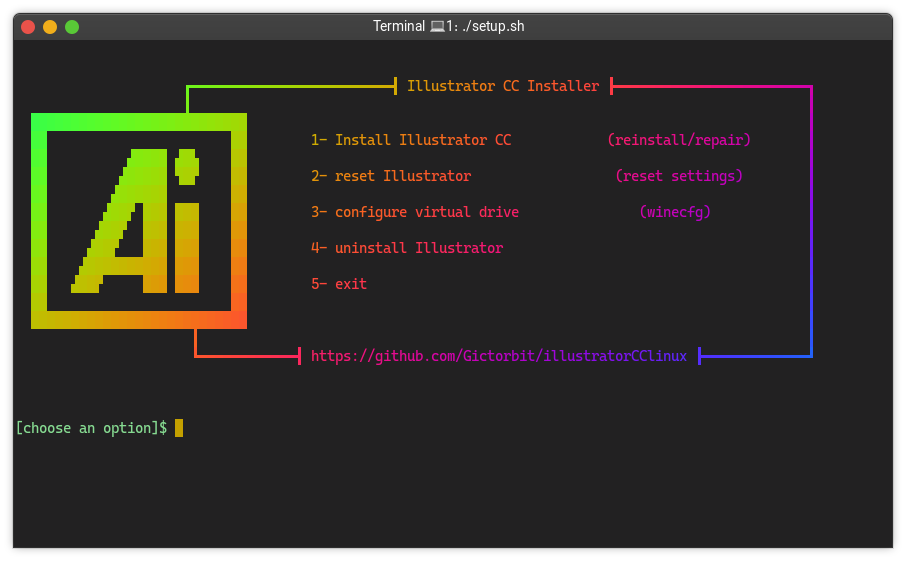|
|
||
|---|---|---|
| images | ||
| scripts | ||
| LICENSE | ||
| README.md | ||
| setup.sh | ||
| todo.txt | ||
README.md
Illustrator CC Installer for Linux
This bash script helps you to install Adobe Illustrator CC on your Linux distro easily. It will download a free version of Illustrator and tries to run it using wine installed on your system
🚀 Features
- illustrator command
- desktop entry
- wine dark mode
- supports graphic cards like (
intel,Nvidia) - saves the downloaded files in your cache directory
- It's free and you will not need any license key
- works on any Linux distribution
⚠️ Requirements
1- use a 64bit edition of your distro
2-make sure the following packages are already installed on your Linux distro
winemd5sum
if they are not already installed you can install them using your package manager for example in arch Linux
sudo pacman -S wine
3- make sure you have enough storage in your /home partition about 2 GiB
400 MiB will be free after installation
also you can install illustrator in diffrent directory
4- make sure you have an internet connection and about 400 Mib traffic to download illustrator
💻 Installation
the installer scripts use a virtual drive of wine and makes a new winprefix for illustrator
first of all, you need to clone the repository with this command:
git clone https://github.com/Gictorbit/illustratorCClinux.git
cd illustratorCClinux
chmod +x setup.sh
./setup.sh
then you can easily run setup.sh script to install illustrator cc on your Linux distro
you can use -d to specify the installation path, and -c for the cache directory.
for example:
cd scripts
chmod +x illustratorSetup.sh
./illustratorSetup.sh -d /mnt/storage/illustratorSetup.sh
or with c flag
./illustratorSetup.sh -d /mnt/myfiles/illustrator -c /mnt/cache
when no options are given, the installer script will use the default path,
the uninstaller script and others will detect your custom path so there is no problem,
I recommend using the -d option and having the default cache directoy
🍷 wineprefix Configuration
if you need to configure the wineprefix of illustrator you can use winecfg.sh script just run the command below
chmod +x winecfg.sh
./winecfg.sh
♨️ Uninstall
to uninstall illustrator you can use the uninstaller script with commands below
chmod +x uninstaller.sh
./uninstaller.sh